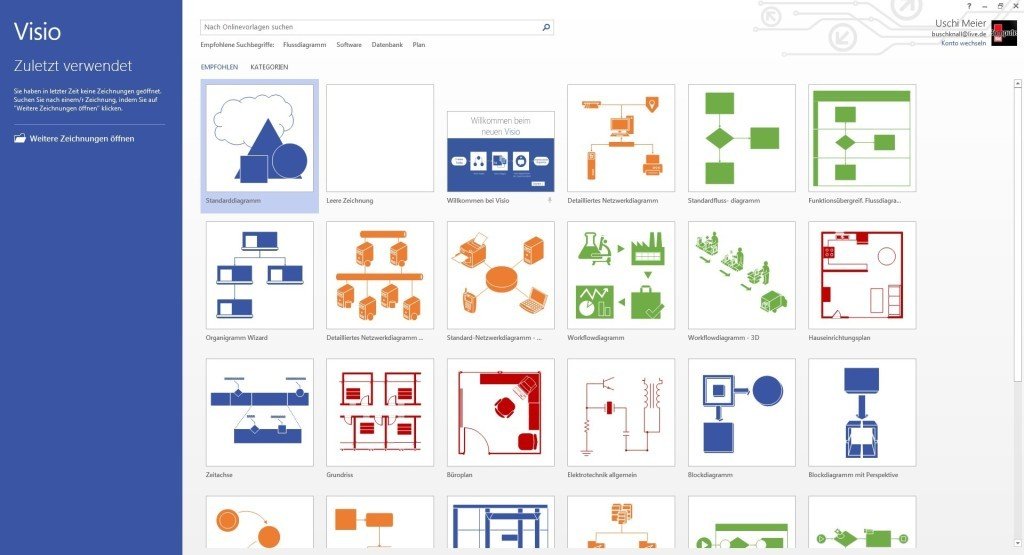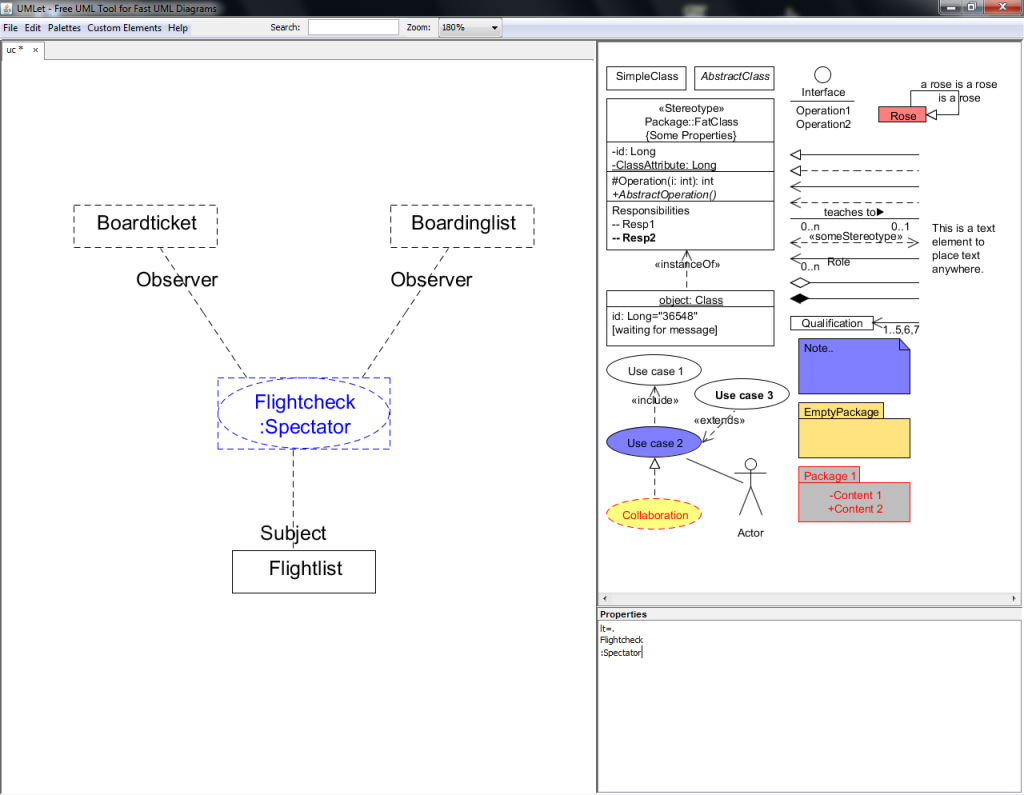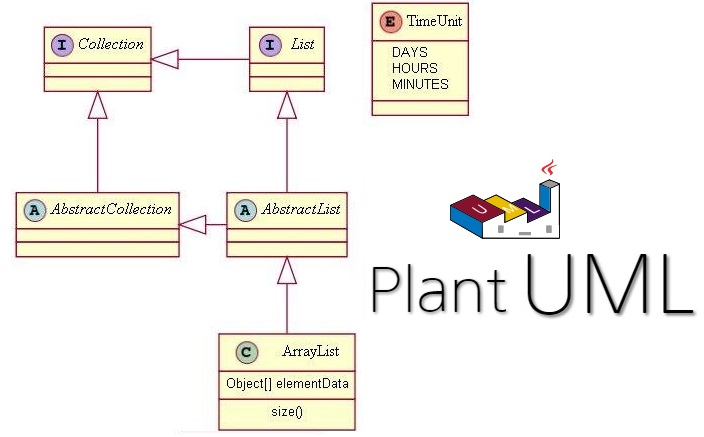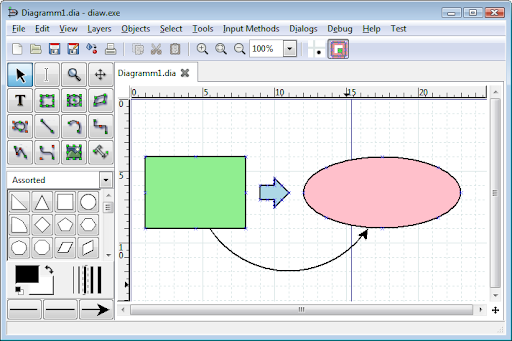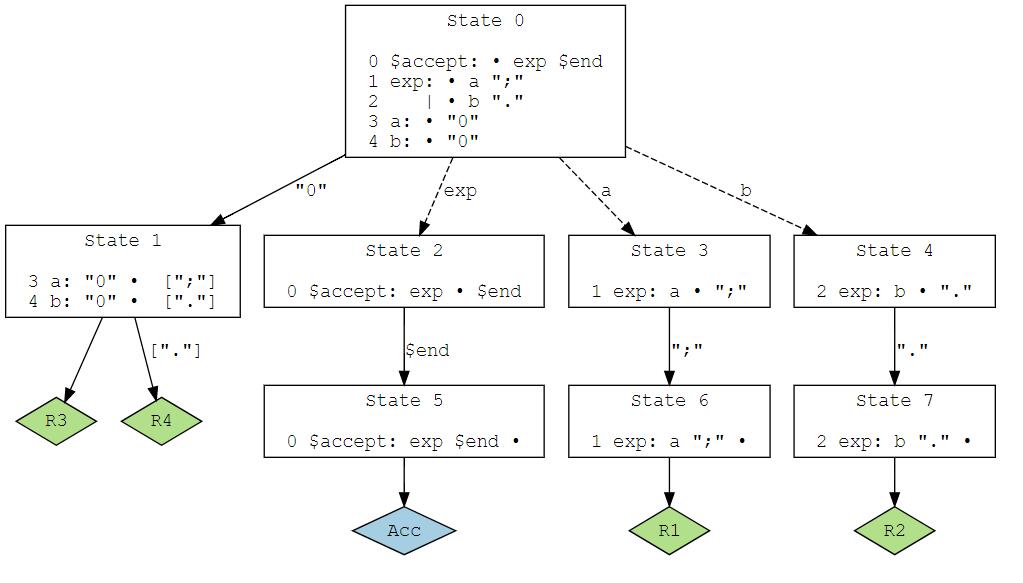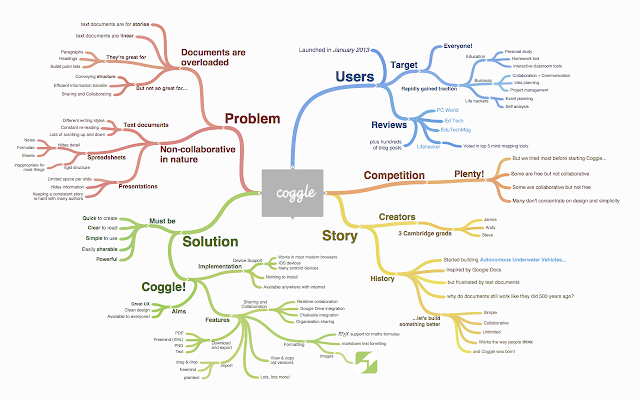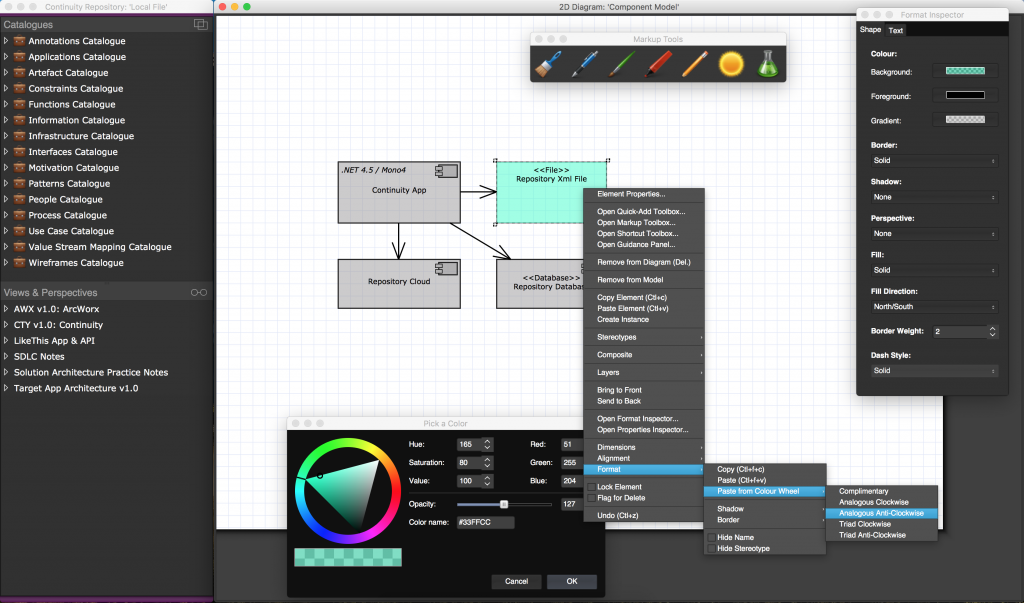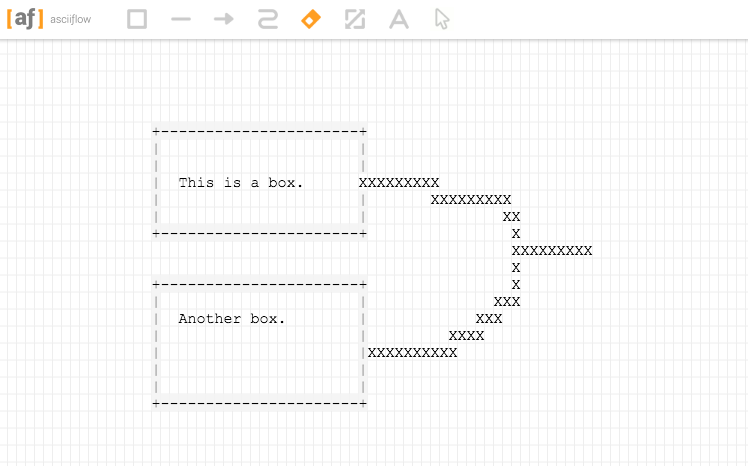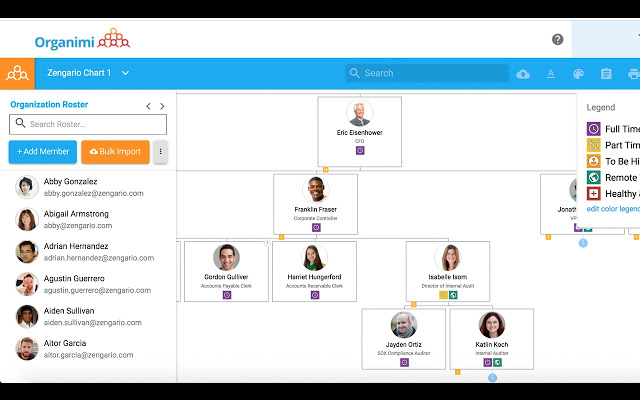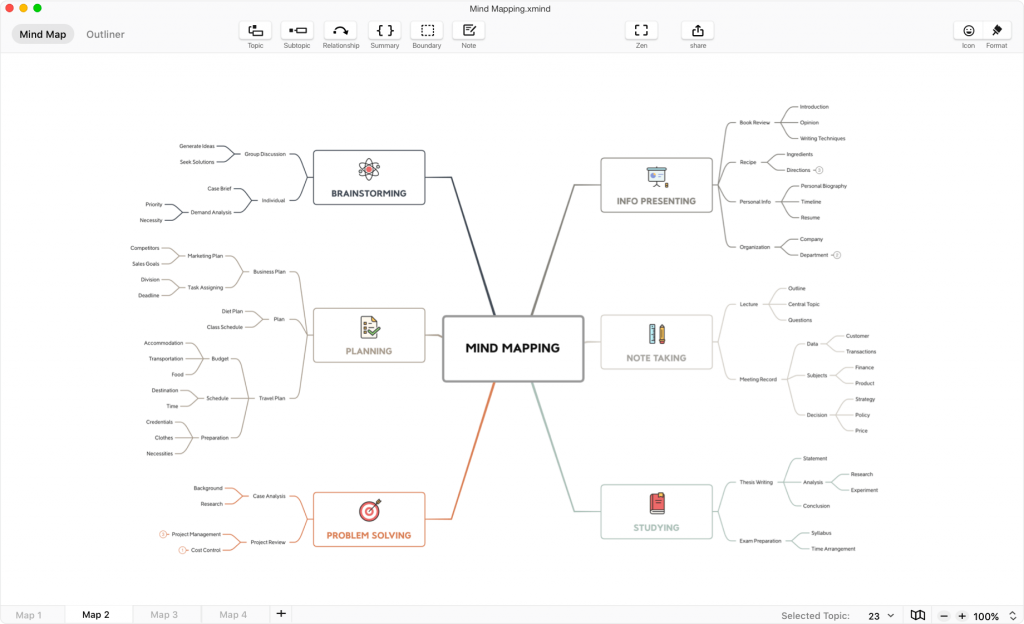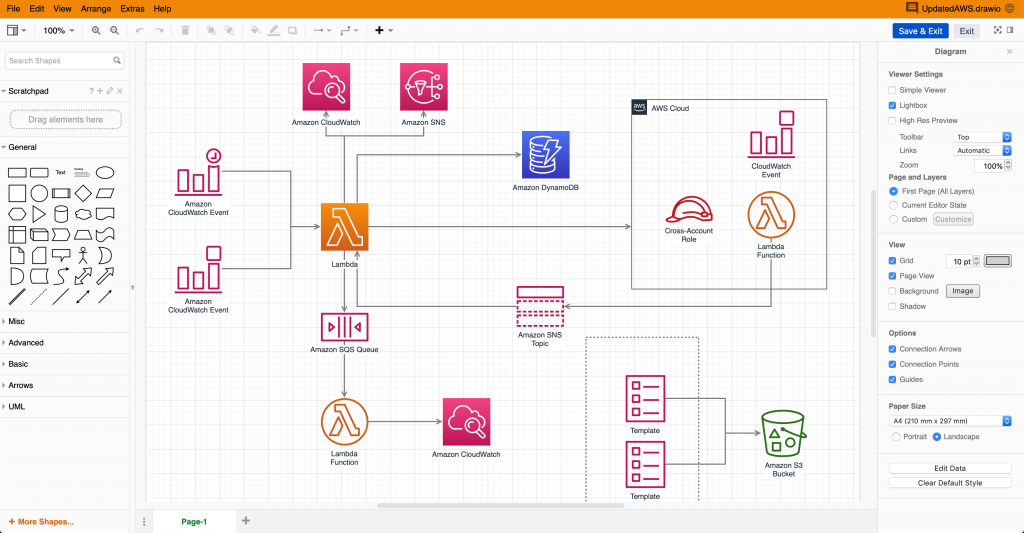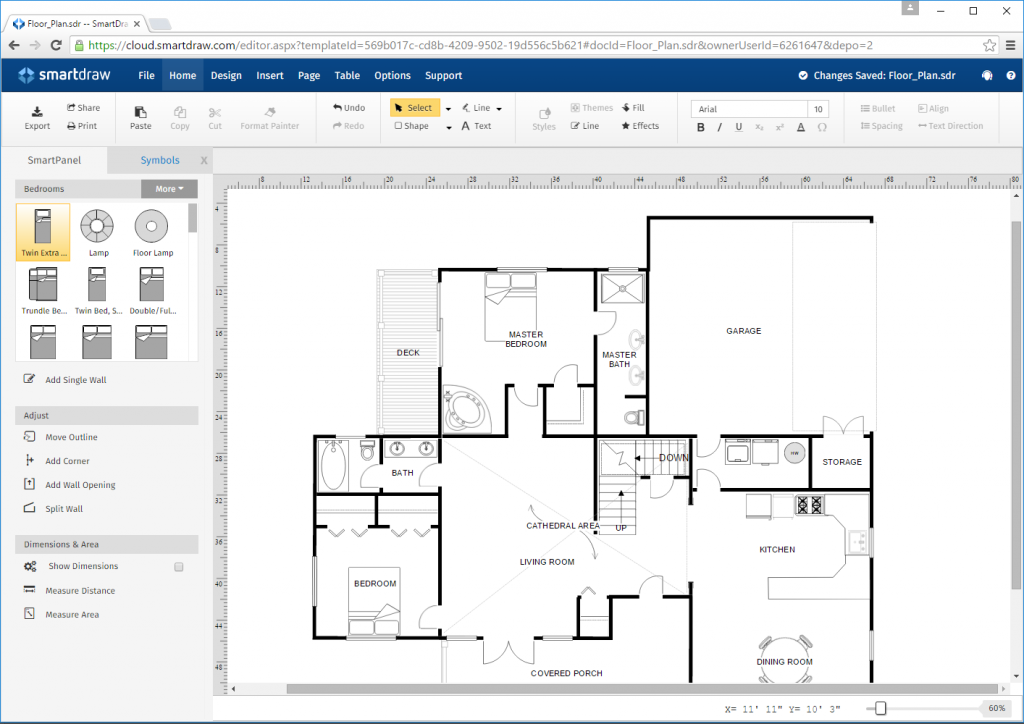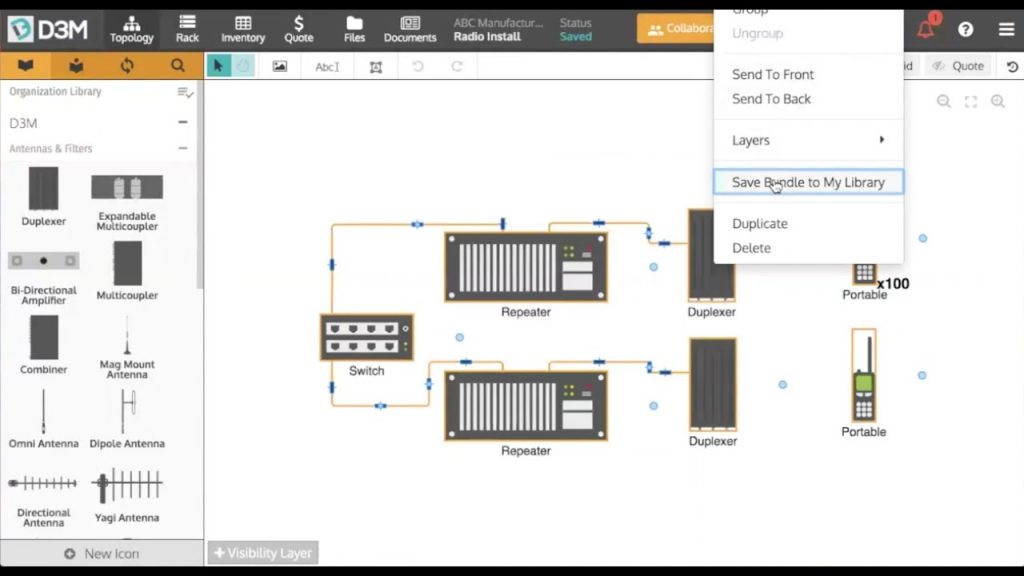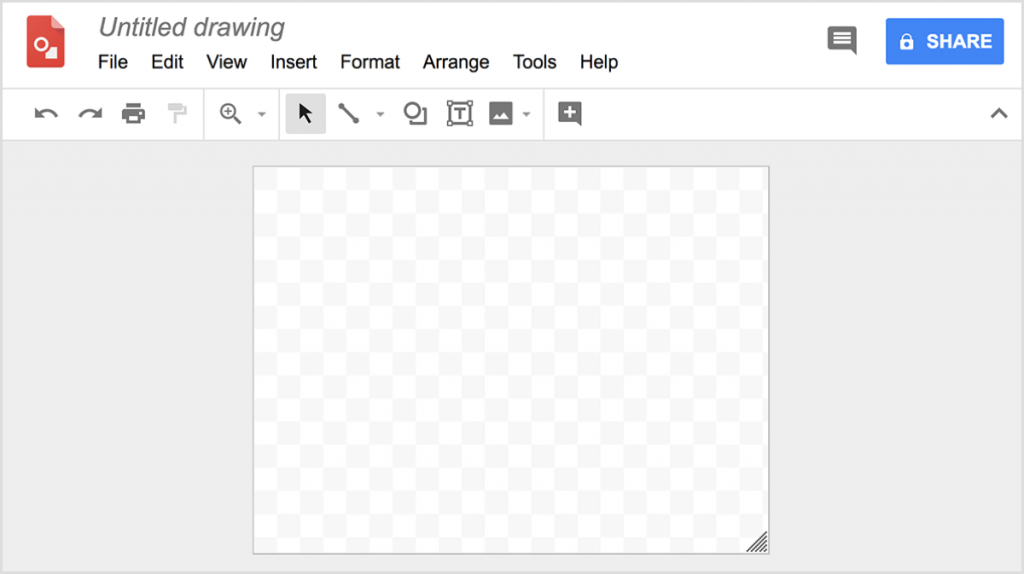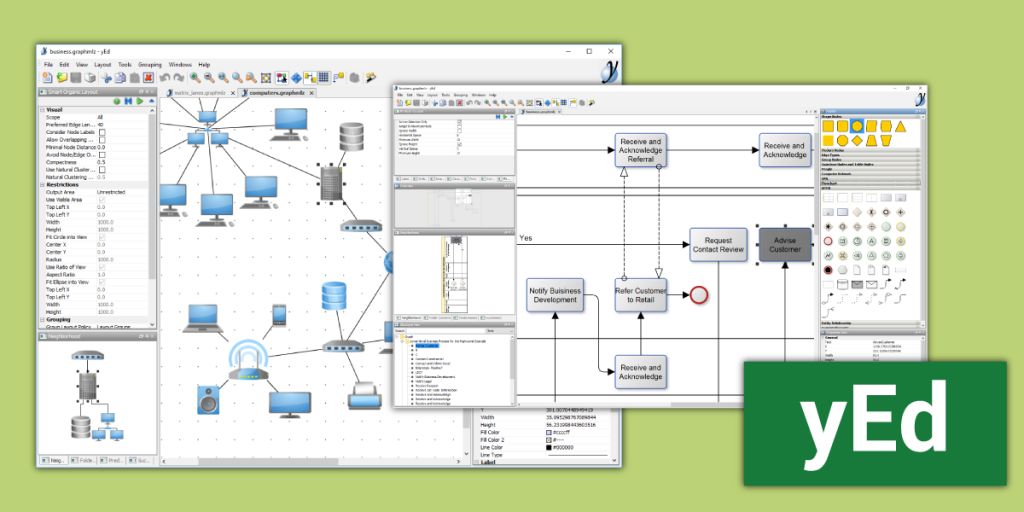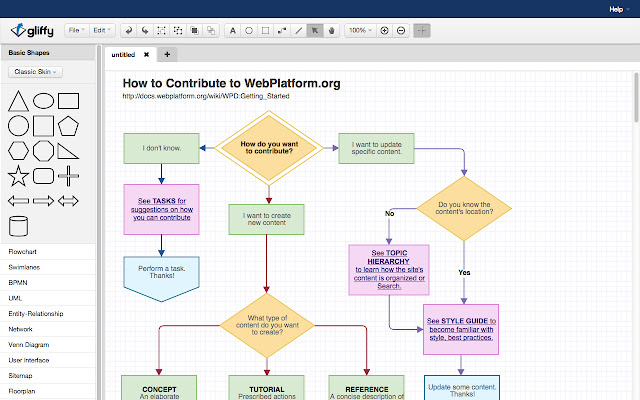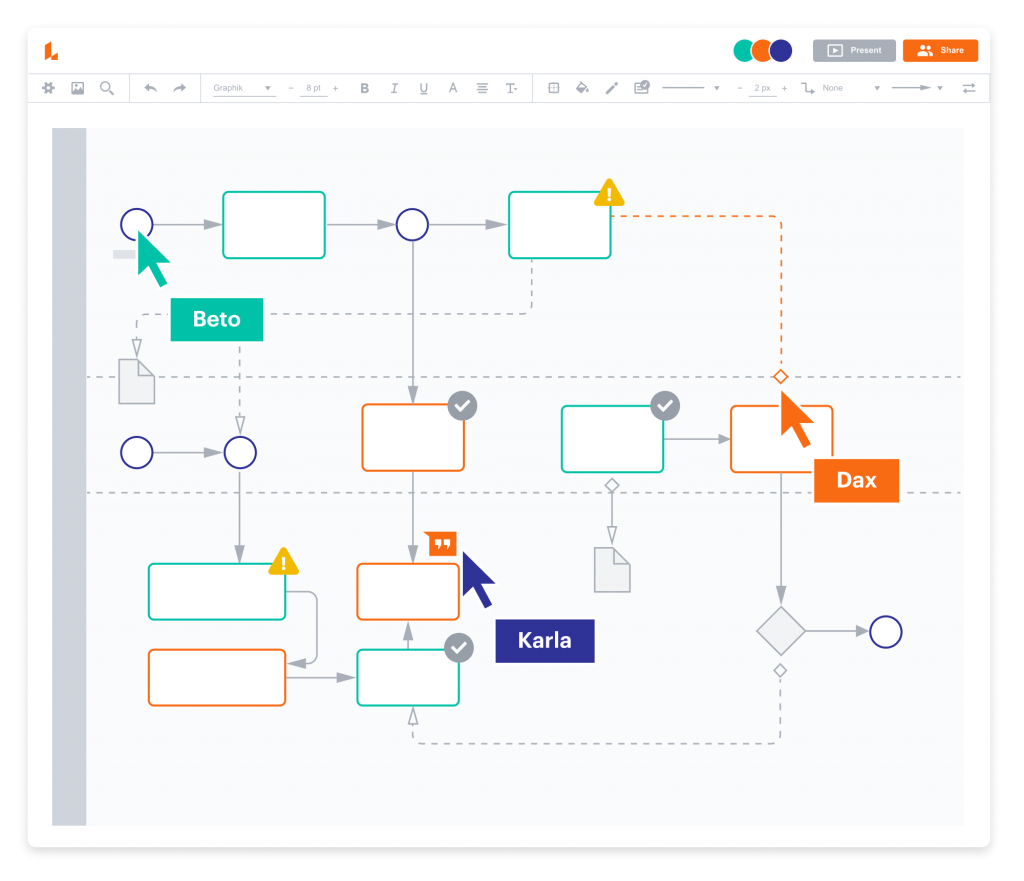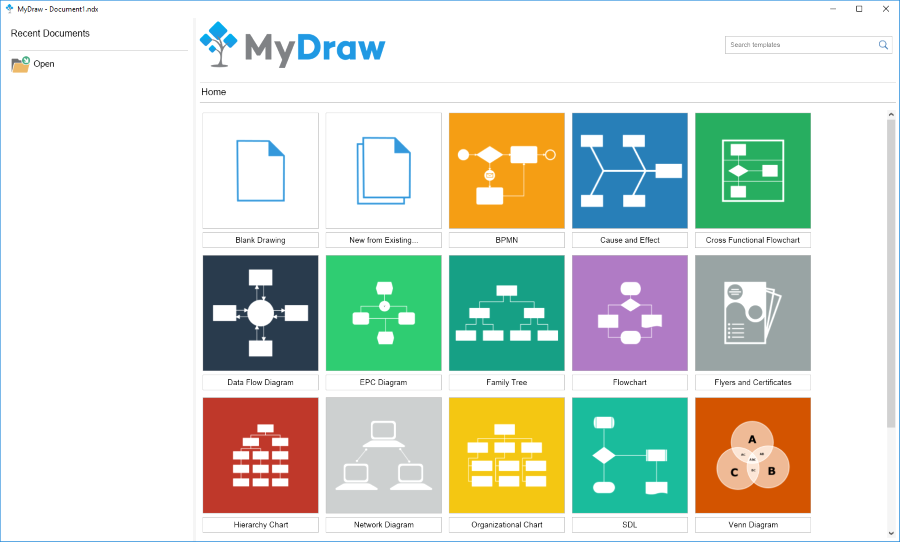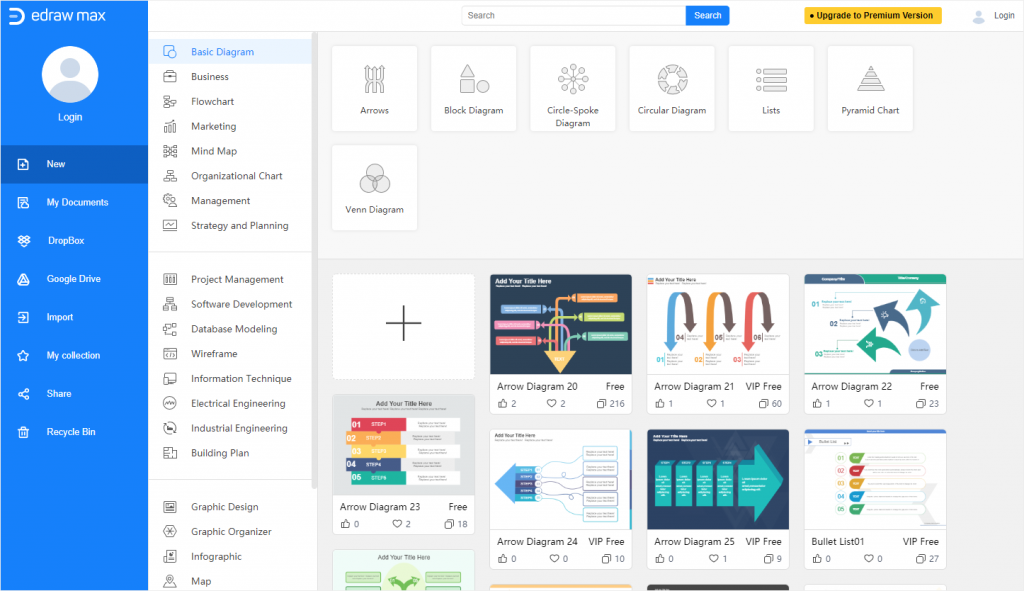Unfortunately, there are some disadvantages to using Visio. For instance, it doesn’t function on Mac OS and smartphones. Also, it doesn’t work in a collaborative environment. Below is a list of the top best Visio alternatives. Note that this list has both paid (commercial) and free (open source) software.
1. UMLET
The first on our list is UMLet. This Visio alternative is a Unified Modeling Language (UML) product based on Java. You can use it to export diagrams to various formats such as JPG, SVG, PDF, and lots more. UMLet functions on OS X, Linux, and Windows. You can also use it to create diagrams from normal texts.
2. Plantuml
Another interesting Visio alternative is Plantuml. It is an open-source application that you can use to create Unified Modeling Language (UML) diagrams. Plantuml outlines diagrams by making use of Graphviz software.
3. Dia
Another Visio alternative that is also an open-source tool you can use to draw diagrams is Dia. This tool enables you to draw Unified Modeling Language diagrams, flowcharts, network maps, and lots more. You can also use Dia to export diagrams into various formats such as PNG, SVG, etc.
4. Pencil Project
This amazing Visio alternative is a prototype application that enables you to finalize, analyze, and sketch ideas by making use of common shapes, elements, etc.
5. Graphviz
With Graphviz, you can draw graphs that are specified in Graph Description Language. Graphviz contains an interactive and web graphical interface.
6. Coggle
An amazing Visio alternative tool that is based on the browser. You can use Coggle to create mind maps and flow charts. Coggle contrasts some other collaborative apps such as Google Docs which offer either a text doc or spreadsheet format.
7. Continuity
This tool is one of the best Visio alternatives recommended for Information Technology professionals. You can use Continuity to create appealing and clear diagrams. Continuity enables you to draw and write using freehand.
8. ASCIIflow
If you want a tool you can use to create American Standard Code for Information Interchange (ASCII) diagrams, then go for ASCIIflow. This amazing Visio alternative helps you store your designs to Google Drive.
9. Organimi
This impressive Visio alternative is an application you can use to create organizational charts. Organimi can be accessed on various devices. Also, you can use it for exporting charts in PNG and PDF files.
10. Xmind
This integrated tool can be used to brainstorm and also create a mind-map application. Xmind is a unique Visio alternative that can be used to inspire creativity and generate ideas. The integrated tool supports spreadsheets, fishbone diagrams, tree diagrams, and lots more.
11. Draw.io
Draw.io is a unique Visio alternative. It is also an amazing open-source tool that can be used to practically share and create diagrams. Draw.io is one of the best Visio alternatives used for creating Unified Modeling Language (UML) diagrams, network diagrams, and flowcharts.
12. Smartdraw
This tool is used for organizing and creating project charts, mind maps, flowcharts, and lots of business visuals. Many companies and organizations use this tool to manage projects, plan strategies, and process documents.
13. D3m
If you want to make a professional network diagram, D3m is the best tool. What this tool does is offer a collaborative solution in order to create a team diagram.
14. Google Drawings
One of the best and free cloud-based apps used to draw diagrams is Google Drawings. With this application, you can work and collaborate in real-time in order to make various charts.
15. Yed
Without a doubt, Yed is one of the best Visio alternatives that can be used to create quality diagrams. Yed can be used to export external data and manually create diagrams.
16. Gliffy
If you desire a very nice and unique website application you can use to draw diagrams, you can go for Gliffy. With this amazing tool, you can create entity-relationship diagrams, network diagrams, Unified Modeling Language (UML) diagrams, etc.
17. LucidChart
This web-based application is a unique Visio alternative that makes diagramming quite easy for you. LucidChart serves as a very strong Visio competitor. With LucidChart, you can make complex technical diagrams as well as easy flowcharts. Without a doubt, this tool is one of the best Visio alternatives out there.
18. MyDraw
This Visio alternative is a nice software that can be used to draw diagrams. What is more scintillating about this tool is that it works on both Mac and Windows devices. With this Visio alternative, you can make tree diagrams, mind maps, network diagrams, flowcharts, and lots more. Of a truth, MyDraw is one of the most reliable Visio alternatives. It is one of the best alternatives to Visio that you can rely on. It has amazing features such as not requiring an internet connection before it works; MyDraw has over 100 templates for you to use; it also enables you to export work to different forms such as BMP, PNG, PDF, and lots more; what is more amazing about its features is that it supports various languages such as Russian, Chinese, German, English, and lots more. With MyDraw, you don’t have to worry about not knowing how to draw diagrams as the tool offers online tutorials where you can learn everything you need to know about diagram drawing.
19. Edraw Max
This is the last Visio alternative on our list of the top best Visio alternatives. Edraw Max is unique for drawing diagrams. It makes use of ready-made templates and symbols to draw diagrams. With Edraw Max, you can import your drawing to various file formats like HTML, Word, PPT, PDF, and lots more.
Conclusion
Visio is a unique tool used for drawing diagrams. It enables you to create both pivot diagrams and organizational charts. As earlier stated at the beginning of this article, Visio has some disadvantages such as not being able to use it on your Mac OS and smartphones. Despite these disadvantages, it is still a great tool for drawing diagrams. What this article has done is to bring before you the top best alternatives to Visio. All the tools discussed in this article are 100% effective and reliable. You can make use of them today to start drawing those amazing and unique diagrams.